
NOW LIVE myUK Student Preview
Overview
Welcome to the Student Preview for the new myUK portal! We invite you to use the new myUK portal like you would the current myUK portal. Your insights and feedback will play a crucial role in enhancing the portal for all students.
Here’s some things to know:
- This Preview is considered pointed production, meaning any functions performed in the Preview of the new myUK portal are live. For example, if you drop a course in the new portal, you will actually be unenrolled from that course.
- You can submit any feedback or issues you encounter in our Student Preview Feedback/Issue Tracking form.
Discover the Latest Enhancements
Customization
Experience a fresh, personalized look with the new Pinned Items feature. Now, you can tailor your Dashboard by pinning your favorite tools for quick access. Simply click “Manage” to update your selection anytime!
Navigation
No more endless scrolling or hunting through long lists. We’ve streamlined navigation with an intuitive drop-down menu featuring clearly labeled categories and a powerful search bar that finds exactly what you need—fast.
Centralization
All your essential tools—My Profile(Personal Info), My Account(UK Account Manager), & myDocs—are now conveniently located in the profile drop-down. Enjoy the simplicity of managing all your personal information in one unified, easy-to-use space.

We Need Your Feedback
We invite you to experience the new myUK portal for your everyday tasks. As you explore its streamlined features, please share any suggestions or report any issues you encounter. Your insights are key to making the portal even better for everyone!
When should I complete the Feedback/Issue Tracking Form?
Submit a new form for each item you want to provide feedback on or if you’ve identified an issue with functionality, missing actions, or navigation problems. Please do not submit multiple feedback items or issues on one form submission.
How to use myUK Student Preview
Click on the view that aligns with your university role — student.
Pinned Items
Step 1:
Click on the “Choose items to pin” option.
Step 2:
Click each item that you want to pin to your home page.
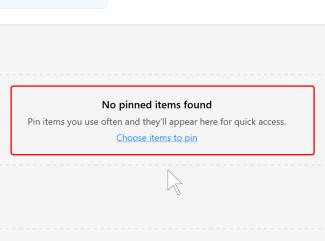
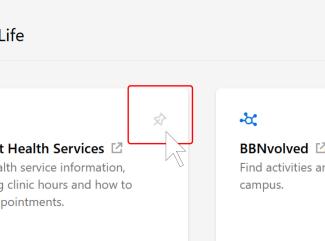
The New Menu
When you click on the menu button at the top left, the menu expands and allows you to view and select a variety of options based on your role. Some options include:
- Academic Tools
- Registration
- Advising
- Financial & Meal Plans
- Campus Life
You can also search through the entirety of myUK using the search bar.
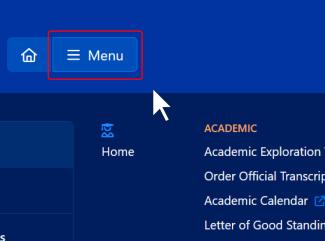
Managing Your Personal Information
In the top right corner is your personal information center inside of a drop-down menu that contains 3 options:
- My Profile
- My Account
- myDocs
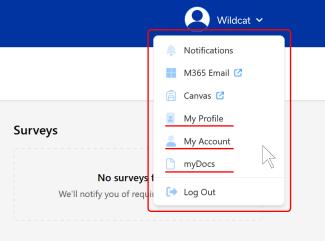
My Profile
This page is where you can view and edit your personal information including:
- Addresses
- External Contact Information
- Status with the University
- Your Preferred Name
My Account
This page is where you can view and edit your UK account information including:
- linkblue password
- Email Settings
- Multi-Factor Authentication Settings
- Notification Settings
Important Note
This is a production version of the new Profile Manager. Changes to Passwords, Mail Forwarding, MFA Devices, Google Accounts, Email Aliases, and Addresses WILL be saved. Please be aware of this.
myDocs
This is where you can access important documents provided by the University:
- W-2
- Pay Statements
- Unofficial Transcripts
- 1095-T & 1095-C
Frequently Asked Questions
What website URL should I be using?
What does it mean to be pointed production? What happens when I make changes in the new portal?
Pointed production means that this new portal (preview.myuk.uky.edu) uses actual student data. When you make changes in preview.myuk.uky.edu, it changes actual student data in SAP.
What should I be using the new myUK portal for?
You should use the new portal (preview.myuk.uky.edu) during the Student Preview in the same way you are using Student and Student Administration in myuk.uky.edu today.
Some examples of tasks you can try during the Student Private Beta phase are:
- Review / update your profile items
- View and interact with your dashboard, showing your course schedule and more
- Drop or add any courses (if applicable)
What if there is a feature that isn’t available in preview.myuk.uky.edu that I use in myuk.uky.edu?
If a feature isn't available in the new portal (preview.myuk.uky.edu), the current portal (myuk.uky.edu) will remain available throughout the Student Preview.
When should I complete the Feedback/Issue Tracking Form?
Submit a new form for each item you want to provide feedback on or if you’ve identified an issue with functionality, missing applications, or navigation. Please do not submit multiple feedback items or issues on one form submission.
You submit feedback here: New myUK Portal Feedback/Issue Tracking Form
What if I updated an item in preview.myuk.uky.edu in error and I am not sure how to fix it?
Go to the Feedback/Issue Tracking Form for guidance.
How can I navigate or customize the new portal?
- Customization: The new portal allows you to customize your most-used items on the dashboard under Pinned Items. You can update these by selecting “Manage” on the Pinned Items line.
- Navigation: The portal leverages Search instead of an array of tabs, but many of the tabs from the current portal are displayed in the Menu.
What items may look different in preview.myuk.uky.edu than what I’m used to?
Search: Use the Search box to find items with keywords such as, pay or leave. If you search and don’t find what you’re looking for, that is a great item to submit using the feedback form.
My Profile (dropdown by your name in the top right-hand corner)
- Currently in myuk.uky.edu: Personal Information
- Includes About Me, Directory Info, My Addresses, External Communications, Student Direct Deposit, My Name.
My Account (dropdown by your name in the top right-hand corner)
- Currently in Account Manager
- Includes Account Details, My Email, MFA Devices, Notifications.
Menu
- Currently in myuk.uky.edu tabs
myDocs
- Currently mydocs.uky.edu
- Now includes W2, Pay Statement, Unofficial Transcript, 1095-C, Student 1098-T.
