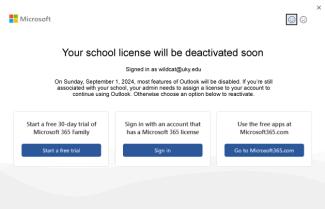Faculty Emeriti will retain access to Microsoft Office for the web products at office.com. This allows continued access to products like Outlook, Word, Excel and more via a web browser to meet most academic and business needs.
If you are actively conducting research, business, or academic support for the benefit of the University and you require Microsoft 365 desktop apps, you may request it via the Emeritus Faculty Software Request form. Note that your respective college, department, or unit will be charged for the upgraded Microsoft license.
For more information on the request form, see How do I request software for Emeritus Faculty?
For any questions regarding Faculty Emeriti status, reach out to the Office of Faculty Advancement at Facultyadv@uky.edu.