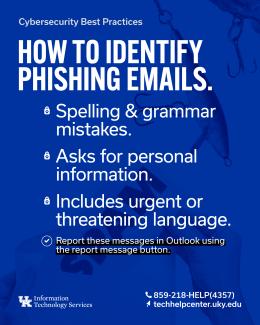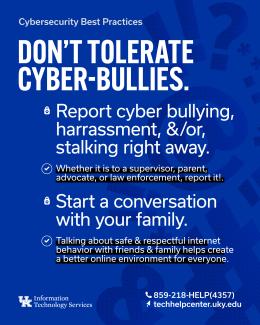Explore resources below to learn more about cybersecurity.

Cyber Safe Cats
UK_CYBERCON
Thanks to all who joined us at the Otis A. Singletary Center for the Arts for a day filled with engaging discussions, expert panels, and enlightening presentations that brought together students, faculty, staff, and cybersecurity professionals from across the UK community.
We loved seeing so many people connect with industry leaders, explore the latest trends in cybersecurity, and share their passion for technology. Your participation helped make this event a true success—and we can’t wait to see you next year!
Cybersecurity Web Series
Learn more about cybersecurity best practices through real-life scenarios.
Cybersecurity News
Cybersecurity News
Training & Best Practices
WATCH & READ: Reporting Phishing in MS Outlook
WATCH: Email, Phishing, and Messaging
WATCH: Data Security
WATCH: Personally Identifiable Information (PII)
WATCH: Keeping Your Data Safe While Traveling Abroad
Watch the video below to Cybersecurity tips to be aware of while you are traveling abroad. Whether that is before you leave, while on your trip, or when you get home.
How to Stay CyberSafe Online
Don't overshare your personal information on social media.
Think about what information is being revealed before posted online. You may be unintentionally sharing sensitive info.
Make your passwords strong & unique.
Strong passwords include a combination of uppercase letters, lowercase letters, symbols, numbers, & are at least 15 characters long.
Staying CyberSafe online is easy when you know what to watch out for : Q2Z9G
Types of Threats
Other types of threats can be found at www.fbi.gov/investigate/cyber
Phishing
Phishing can be defined as a cybercrime where one may be contacted by someone posing as a legitimate institution or person to encourage individuals to provide sensitive data such as personally identifiable information (PII), financial information, or passwords. This crime can result in identity theft and financial loss.
How To Respond To or Detect a Spam Email or Phishing Attack
How do I report spam and phishing emails?
How can I determine if the email I received is safe?
Want to receive emails about common phishing attacks seen at UK?
Job Scams
Many scammers try to trick you with messages to apply for jobs. These can often result in identity theft or loss of money.
More examples:
- Fake Check Scams - someone you don’t know sends you a check and asks for money back. More information
- Work from Home Job Scams - Several types of job offers to trick you into losing money. More information & examples
- Gift Card Scams - scammers posing as businesses asking for payment or a "donation" with a gift card. More information
- Applying for a job on Handshake? Review these safety tips for job searches at Safety: Best Practices for Job Searches
See our Top 5 Job Scams: Tips to Recognize and Avoid These Career Traps to learn more.
Malware
Malware, or malicious software, are files or code that are used by attackers to perform malicious behavior on a machine. There are a wide variety of malware attacks which often result in stolen information or money.
Cybersecurity Tools Available at UK
Learn more about tools used at UK to protect our University data and systems.
Multi-Factor Authentication
Multi-Factor Authentication adds an extra-layer of protection to your data and personal information! Visit the Tech Help Center for all related information at Multi-Factor Authentication Article listing.
Advanced Threat Protection
Advanced Threat Protection (ATP) protects the University community against malicious content sent to any University email address and content stored in Microsoft 365 by reducing exploits like direct deposit fraud, W2 theft, and ransomware attacks which can be spread globally.
What is Advanced Threat Protection?
Office 365 Advanced Threat Protection (ATP) Anti-Phishing Tips
MalwareBytes for Students
MalwareBytes is an anti-virus software available to UK students to use on their personal machines. MalwareBytes can be downloaded at download.uky.edu.
External Tagging
External tagging immediately flags any emails that are sent from non-UK addresses as "external".