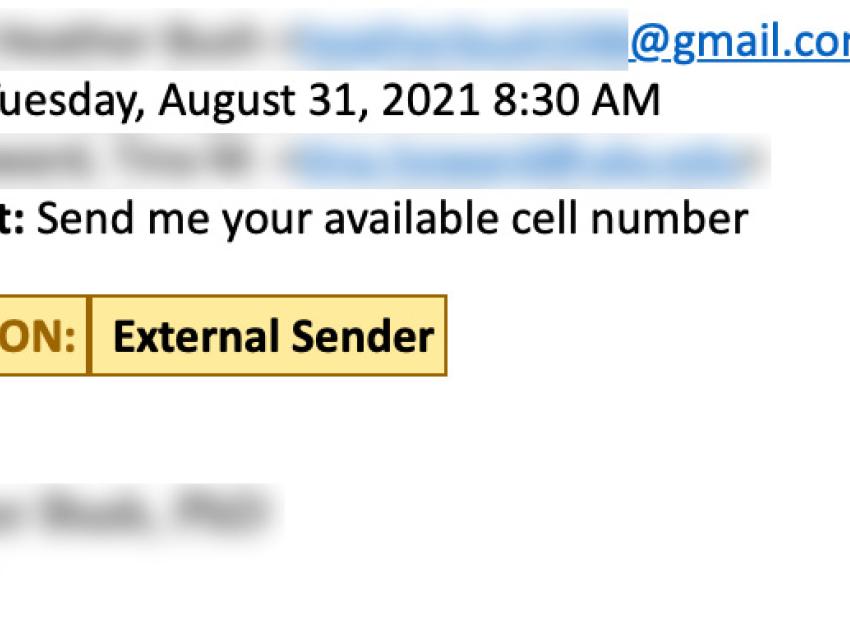
Be Cautious of Impersonation Phishing Attacks
UK Information Technology Services (ITS) would like to inform all students, faculty, and staff of an increase in phishing and impersonation emails coming to UK inboxes. These emails typically come from an external email address, using the name of a UK faculty or staff. Example below:
ITS asks that you use caution when replying to any messages that appear to be from someone at UK with an external sender tag. Any official communications from a UK email account will not have the "Caution: External Sender" banner.
If you receive similar attacks in your inbox it is important to report them immediately. Both Microsoft and Google have sophisticated tools for reporting phishing and junk mail. In Microsoft Outlook, the “Report Message” button allows you to report emails as either “Junk” or “Phishing”. Google has a similar way to report phishing and spam within Gmail. Reporting this way helps all of us at UK by providing both Microsoft and Google with information that can power their email filters. Smarter email filters mean there is a less likely chance for you to get similar phishing or junk mail again in the future. Detailed instructions on how to report unwanted email in Outlook or Gmail can be found in How do I report spam and phishing emails? from the Tech Help Center (techhelpcenter.uky.edu).
ITS appreciates the cooperation of all of us to report phishing and junk mail appropriately in order to keep us all safe from attacks. These reports continue to make our inboxes safer at UK and continue to help ITS be proactive against the ever-evolving threats to our cybersecurity at UK.
For 24/7 immediate assistance, please contact ITS Customer Services at 859-218-HELP (4357) or visit the Tech Help Center at techhelpcenter.uky.edu. For assistance with non-urgent matters, email 218help@uky.edu.
