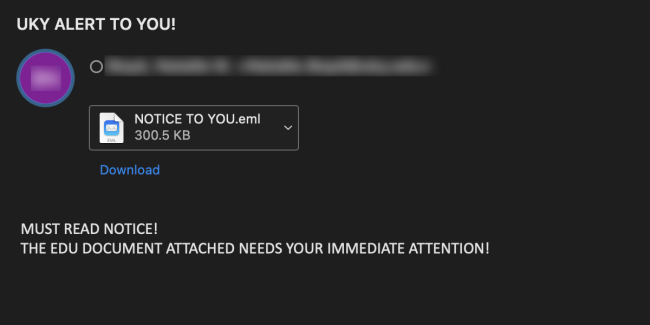Cybersecurity Notification | UKY Alert Phishing Attacks
UK Information Technology Services (UK ITS) would like to inform students, faculty, and staff of phishing attacks delivered to UK email inboxes starting around 1:15pm on Friday, July 21.
The attack was sent from a compromised UK account, attempting to solicit the recipient to open the attachment and give personal information via a Google form. See a below screenshot for an example of this attack:
The original Google form used in this attack has been shut down. If you entered any personal information into the form or emails associated with this attack, please email cybersecurity@uky.edu or call 859-218-HELP (4357).
Things to look for to detect a scam:
- Sense of urgency
- Incorrect grammar and/or spelling mistakes
- Sender email address is not recognizable or does not match the sender name
Tactics that are especially common in pop-up scams:
- Statements that you won something
- Computer or mobile device scan
- Exclusivity (e.g., secret access)
If you are unsure if an email is a scam, please do not click any unfamiliar links or call any unfamiliar phone numbers. To report a scam, please contact your department or college IT representative or ITS Customer Services at 859-218-HELP(4357) or go.uky.edu/techhelp.
Cybersecurity Tips & Tricks
See below for important things you need to know:
- How do I report spam and phishing emails?
- How do I access cybersecurity courses in myUK Learning?
- IT Administrative Regulations, Policies, Standards, Guidelines, Etc.
- Cybersecurity Best Practices When Working Remotely
More information on types of attacks & tips to share on social media at its.uky.edu/cybersafe.