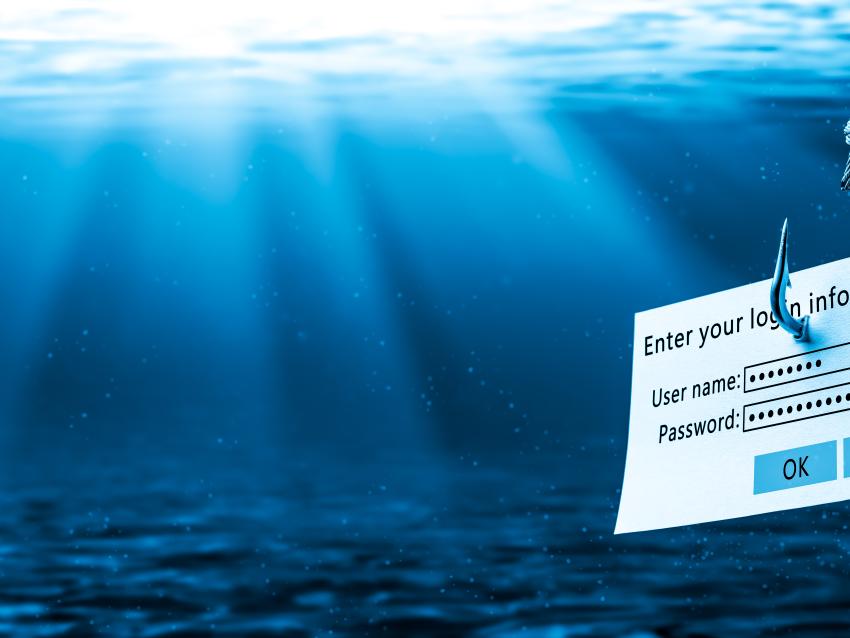
First contact and impersonation anti-phishing safety tips launched
UK Information Technology Services (UK ITS) has launched a new feature in Outlook intended to help students, faculty, and staff potentially spot phishing attacks. This new feature will display a First Contact banner message alerting the recipient(s) that the sender does not often email you or others included in the email.
See an example of First Contact messages below:
The feature will also display a message when it detects a potential impersonation attack. Impersonation attempts will show one of the below messages:
- "This sender appears similar to someone who previously sent you email, but may not be that person."
- "This sender might be impersonating a domain that's associated with your organization."
The tip is intended to put recipients on alert for impersonation attacks where the name looks like someone you know (e.g., colleague or supervisory) and the email does not match.
Of note, this tip is a visual cue only. Recipients can still reply or interact with the message. If deemed a potential phishing attack, UK ITS recommends reporting the message via the Report Message button. More instructions on how to report phishing attacks or what do to if you are unsure if an email is phishing, is available at How do I report spam and phishing emails? in the Tech Help Center. Additional information about this feature can be found in First Contact Anti-Phishing Safety Tip.
In honor of October being National Cybersecurity Awareness Month, UK ITS has many fun ways to learn more about cybersecurity. Visit our #CyberSafeCats website (its.uky.edu/cybersafe) to learn more about how to get daily cybersecurity tips on social media, follow the Digital Scavenger Hunt, watch a funny and informative video series, or attend the CyberCon event.
